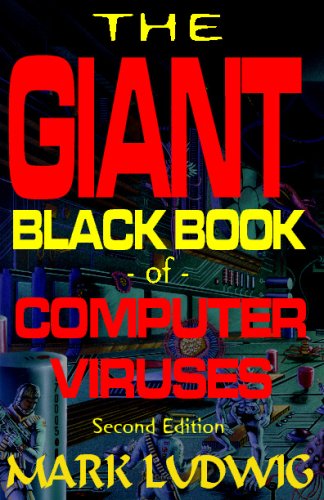Browser Password Decryptor is the FREE software to instantly recover website login passwords stored by popular web browsers.
Currently it can recover saved login passwords from following browsers.
- Firefox
- Internet Explorer
- Google Chrome
- Google Chrome Canary/SXS
- CoolNovo Browser
- Opera Browser
- Apple Safari
- Comodo Dragon Browser
- SeaMonkey Browser
- Flock Browser
It works on most of the Windows platforms starting from Windows XP to latest operating system, Windows 8.
Features
- Instantly decrypt and recover stored encrypted passwords from popular web browsers.
- Right Click Context Menu to quickly copy the password
- Recover password of any length and complexity.
- Automatically discovers all supported Applications and recovers all the stored passwords.
- Sort feature to arrange the recovered passwords in various order to make it easier to search through 100's of entries.
- Save the recovered password list to HTML/XML/Text file
- Easier and faster to use with its enhanced user friendly GUI interface.
- Support for local Installation and uninstallation of the software.
Installation & Uninstallation
Browser Password Decryptor comes with Installer so that you can install it locally on your system for regular usage. It has intuitive setup wizard (as shown in the screenshot below) which guides you through series of steps in completion of installation.
At any point of time, you can uninstall the product using the Uninstaller located at following location (by default)
How to Use?
Browser Password Decryptor is easy to use with its simple GUI interface.
Here are the brief usage details
Launch BrowserPasswordDecryptor on your system
Next click on 'Start Recovery' button and all website login passwords stored by web browsers will be recovered & displayed as shown in screenshot 1 below.
Finally you can save all recovered password list to HTML/XML/Text file by clicking on 'Export' button and then select the type of file from the drop down box of 'Save File Dialog'
Screenshots
Screenshot 1:BrowserPasswordDecryptor is showing the recovered website login passwords for popular web browsers.
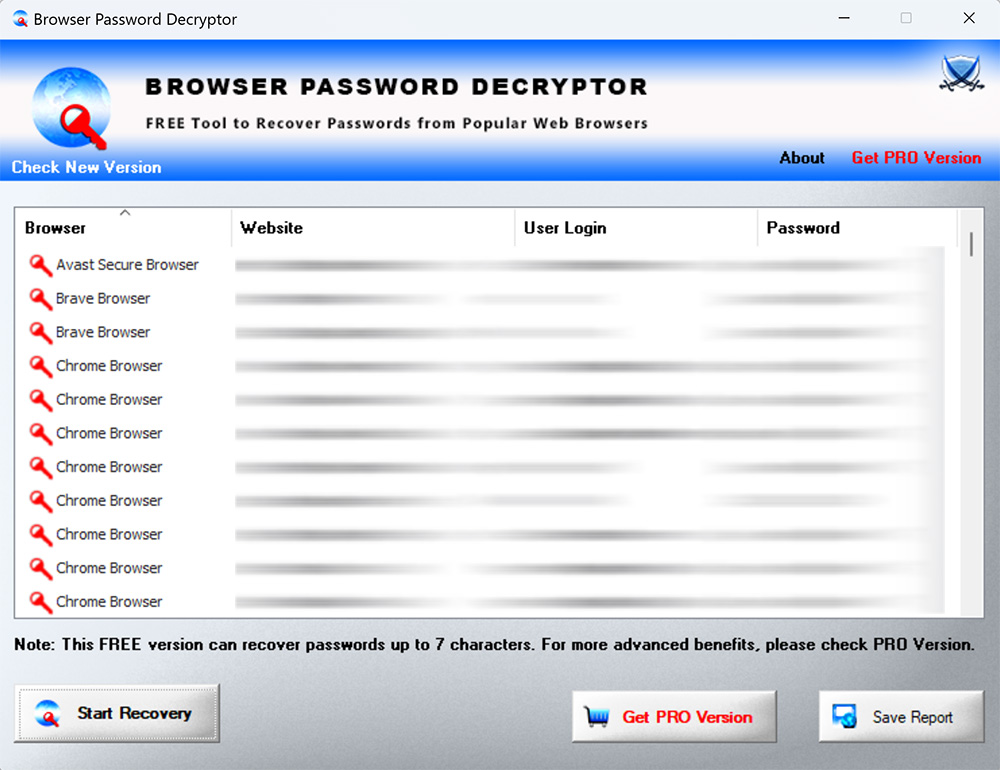
Disclaimer
Browser Password Decryptor is not a hacking tool as it can recover only your stored passwords. It cannot recover the passwords for other users unless you have right credentials.
Like any tool its use either good or bad, depends upon the user who uses it. However Author or SecurityXploded is not responsible for any damage caused due to misuse of this tool.
Download
FREE Download Browser Password Decryptor v5.5
License : FreewarePlatform: Windows XP, 2003, Vista, Windows 7, Windows 8